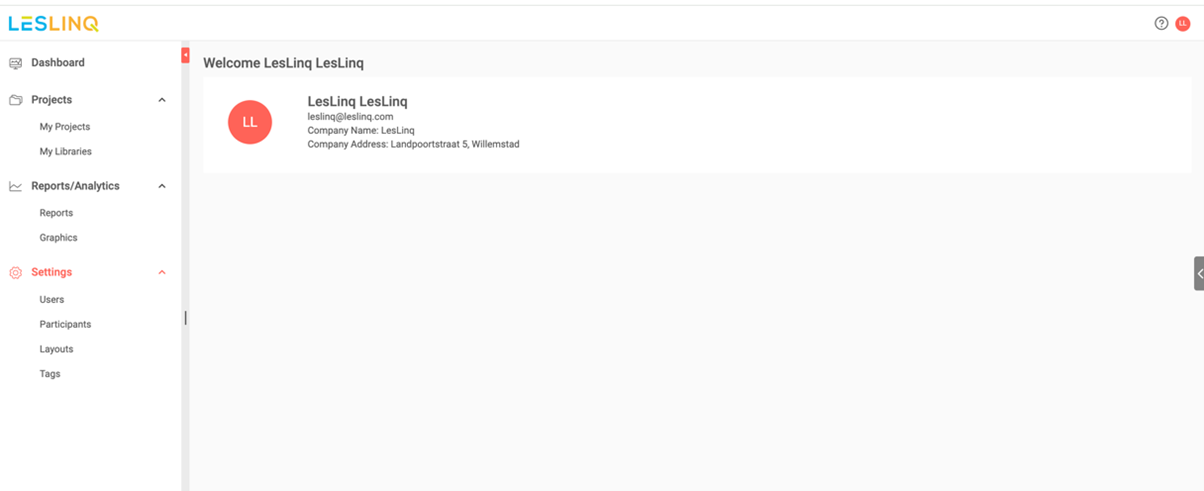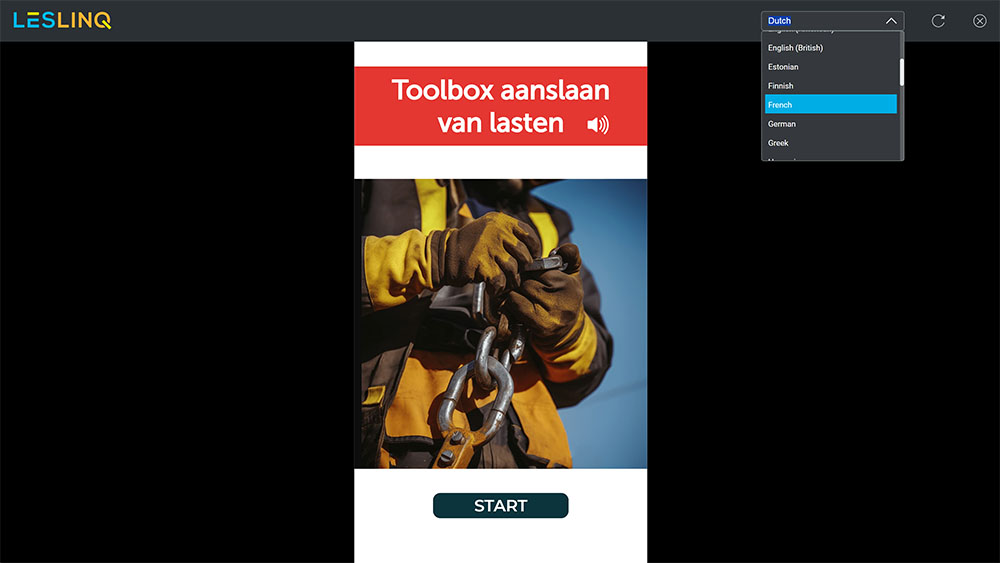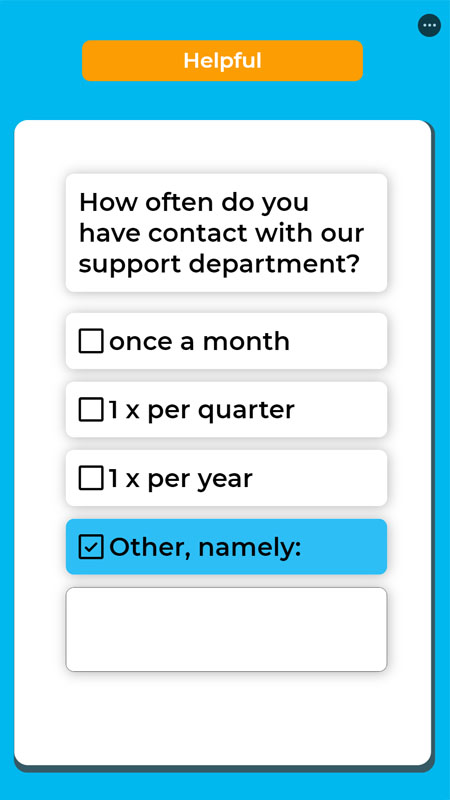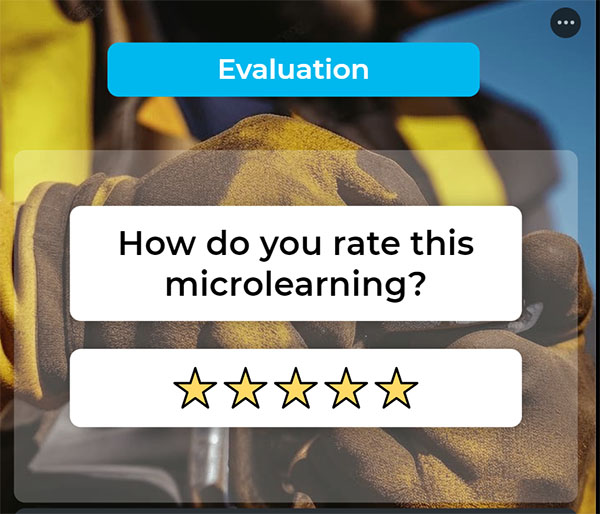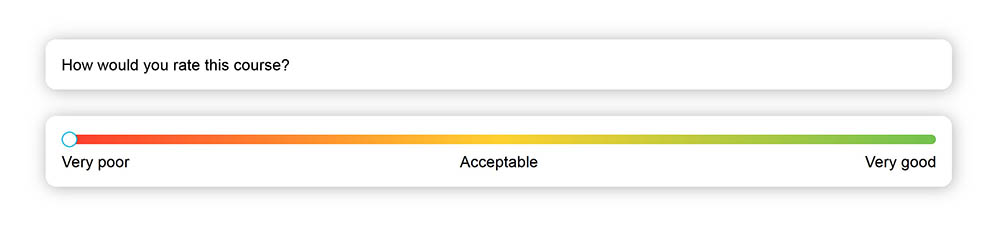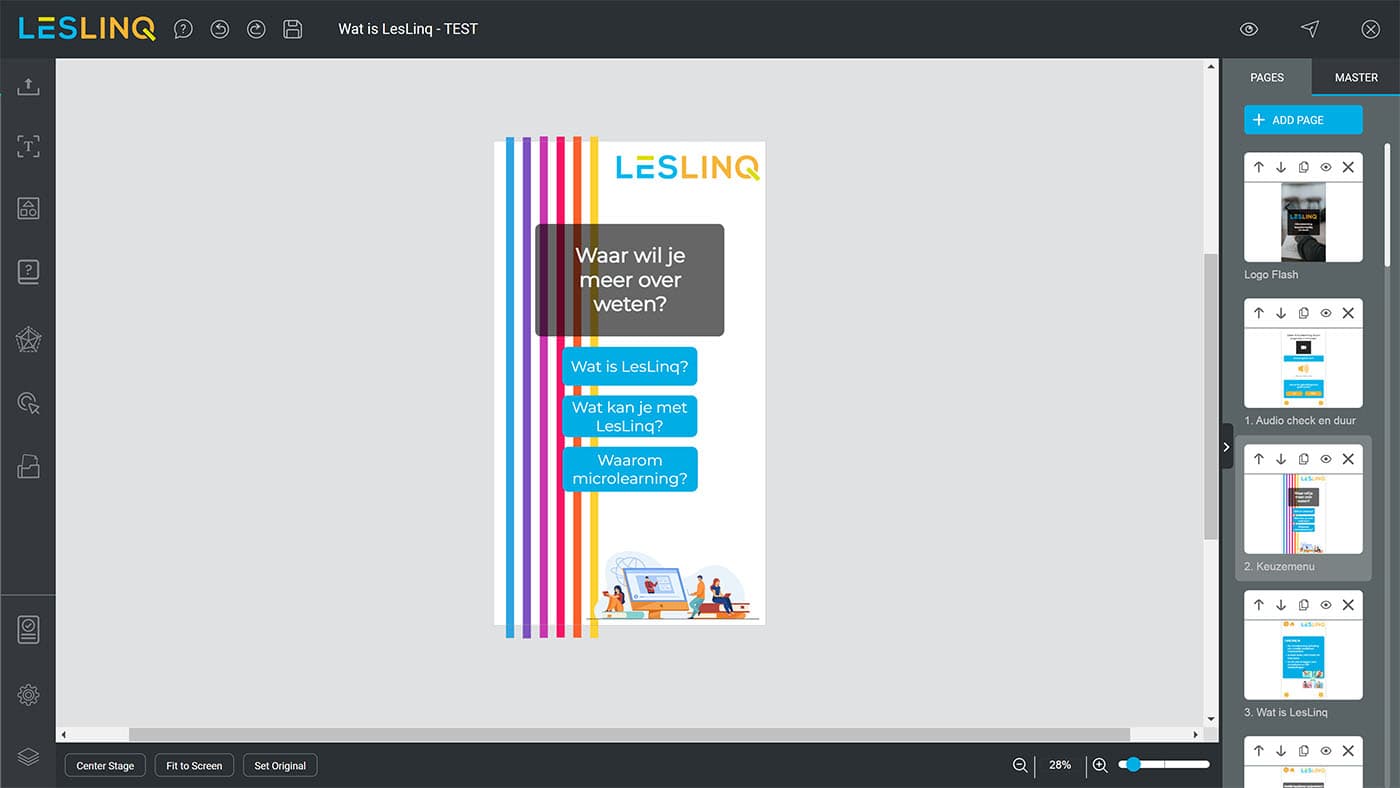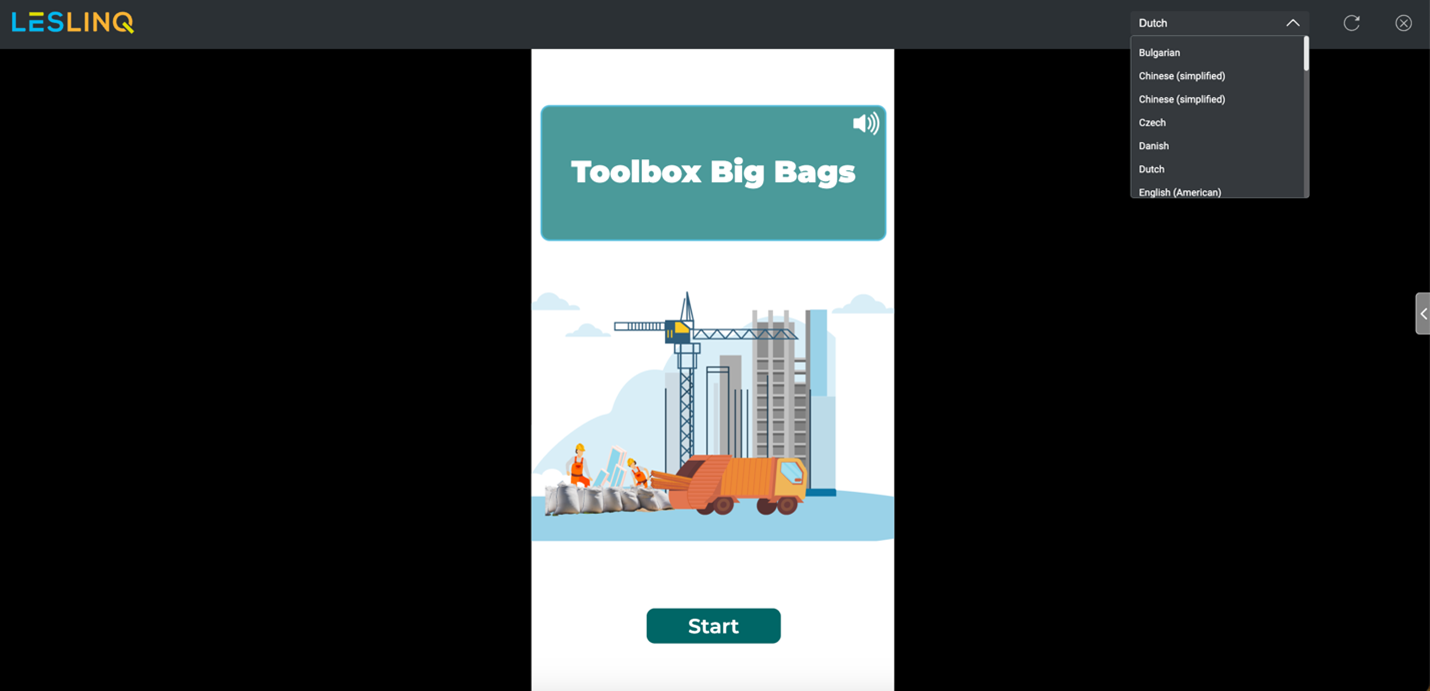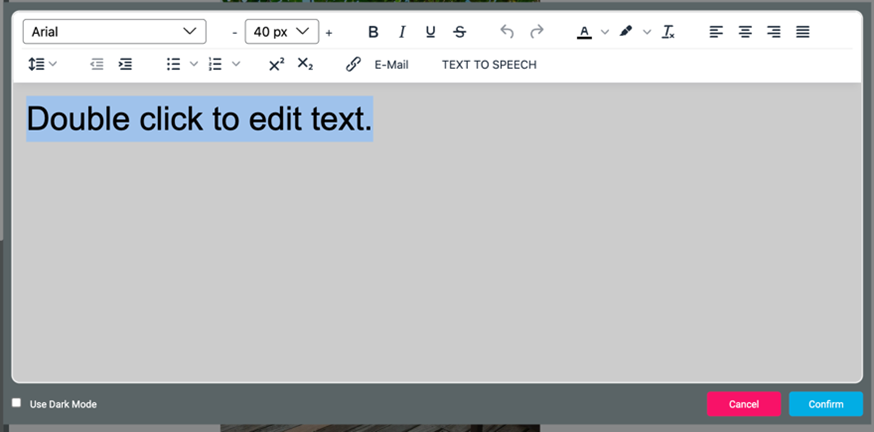Fresh new layout
When you log into LesLinq, you’ll see a sleek new design that makes navigation super easy and user-friendly.
The left menu now has 4 main categories: Dashboard, Projects, Reports/Analytics, and Settings
- Dashboard: Here, you’ll find all your subscription details, including the modules you’re subscribed to, company info, and an activity overview.
- Projects: In My Projects, you can manage all your ongoing and completed projects. Create new projects, edit existing ones, and organize your project data. My Libraries is your go-to spot for storing project-related resources like images (PSD, EPS, PNG, JPEG, GIF), audio (MP3), and videos (MP4).
- Reports/Analytics: Generate and view detailed reports on various aspects of your projects, like project distribution, participant performance, and project outcomes. Graphics offers visual data representations like charts and graphs to track your project progress.
- Settings: In Settings, you can create new users and update existing user information under Users. Manage participants for microlearning distribution in Participants. Set up email, SMS, and certificate templates in various languages in Layouts. Use Tags to organize and categorize projects, users, and participants.
The new layout isn’t fully rolled out to all screens yet, but we’re working on it over the next few weeks.
Translation in Preview
You can now use the preview function to see how your microlearning content looks in different languages. This is super handy because character counts vary by language. This feature helps you tweak the design and text to ensure your content is perfectly communicated in all the languages you need.
New features in the question module
Text option for survey questions
Survey questions now have an “Other” option where participants can fill in their own answers. This adds extra flexibility, letting participants provide personalized responses
Star rating and Scale bar for ranking questions
We’ve added two new options for ranking questions:
- Star Rating: Participants can rate items by clicking on the number of stars they want. You can set the maximum number of stars (e.g., 1 to 5 stars) and customize the look.
- Scale Bar: With the scale bar, participants can use a slider to give a rating. You can set how detailed the slider should be (e.g., from 1 to 10). It’s a fun way to get more granular feedback.
Page content visible in thumbnails
In the LesLinq project editor, thumbnails of all pages are displayed on the right-hand side. The page content is now visible on these thumbnails, making it easier to identify the page you wish to edit. This improvement simplifies navigation between pages. The content updates in near real-time, so any changes you make are almost instantly reflected.
.
Other updates
- Learners are now Participants: We’ve combined “Learners” and “Participants” under the term “Participants.” More features related to Participants are coming soon.
- Light mode text editor: The text editor in the authoring tool now defaults to light mode (light background).
- Date format: We’ve standardized the date format to DD/MM/YY across all of LesLinq for consistency.
Want to know more?
Discover today how these new features can enhance your training, course materials, or research. We’d love to give you a demo!