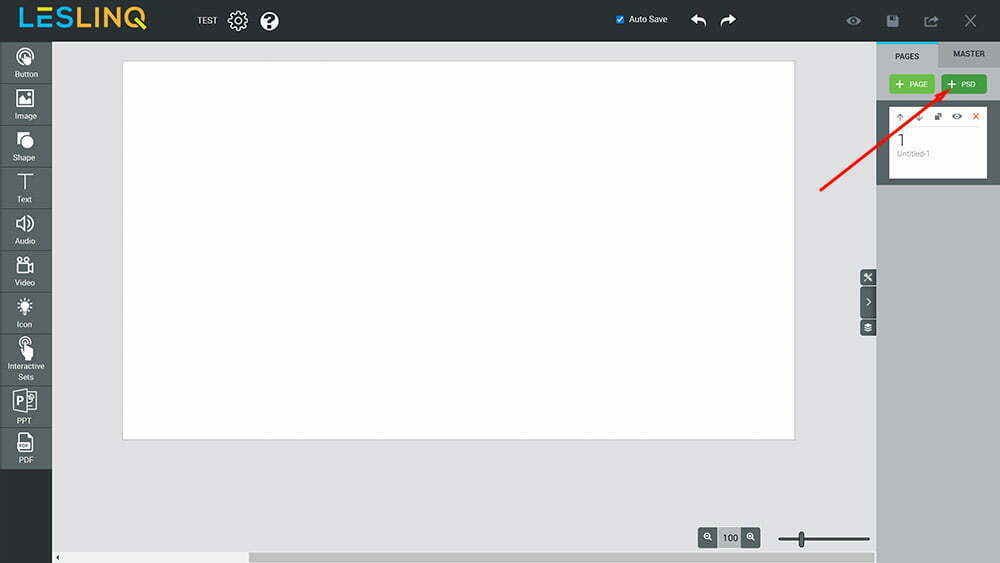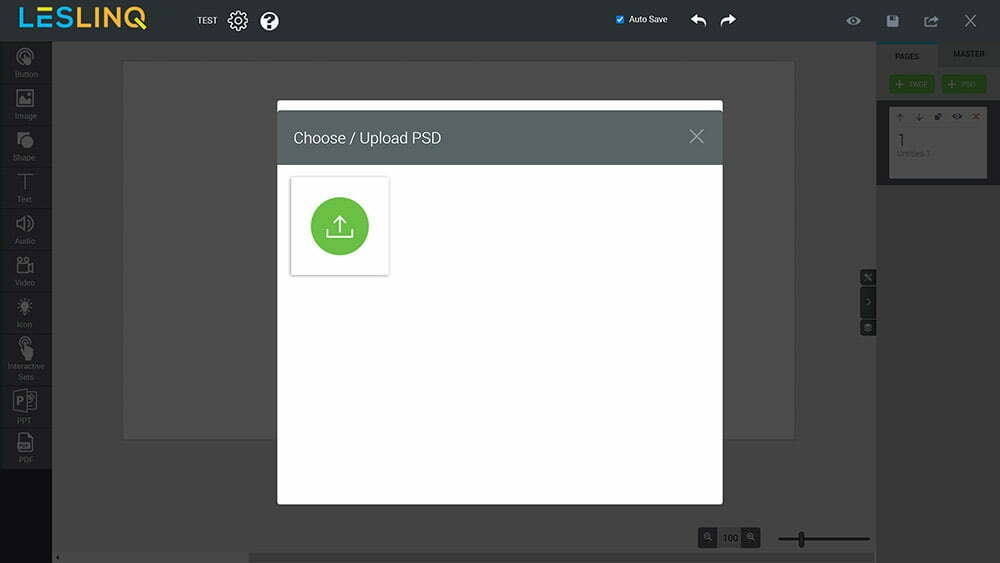Other file types
LesLinq has a dedicated feature for importing AI, PPT (PowerPoint), PDF, and PSD files. When you create a new project or open an existing one, you can upload these files via the ‘Uploads’ section.
To upload a file, click on ‘UPLOAD MEDIA’. Then, click on the blue circle with three dots and select the file type you’ve uploaded.

Once uploaded, the file will appear in the list. The files are processed in different ways:
AI
In LesLinq, open an existing project or create a new one. Then, double-click on the Image icon, or drag it onto your canvas. You’ll see the following screen:
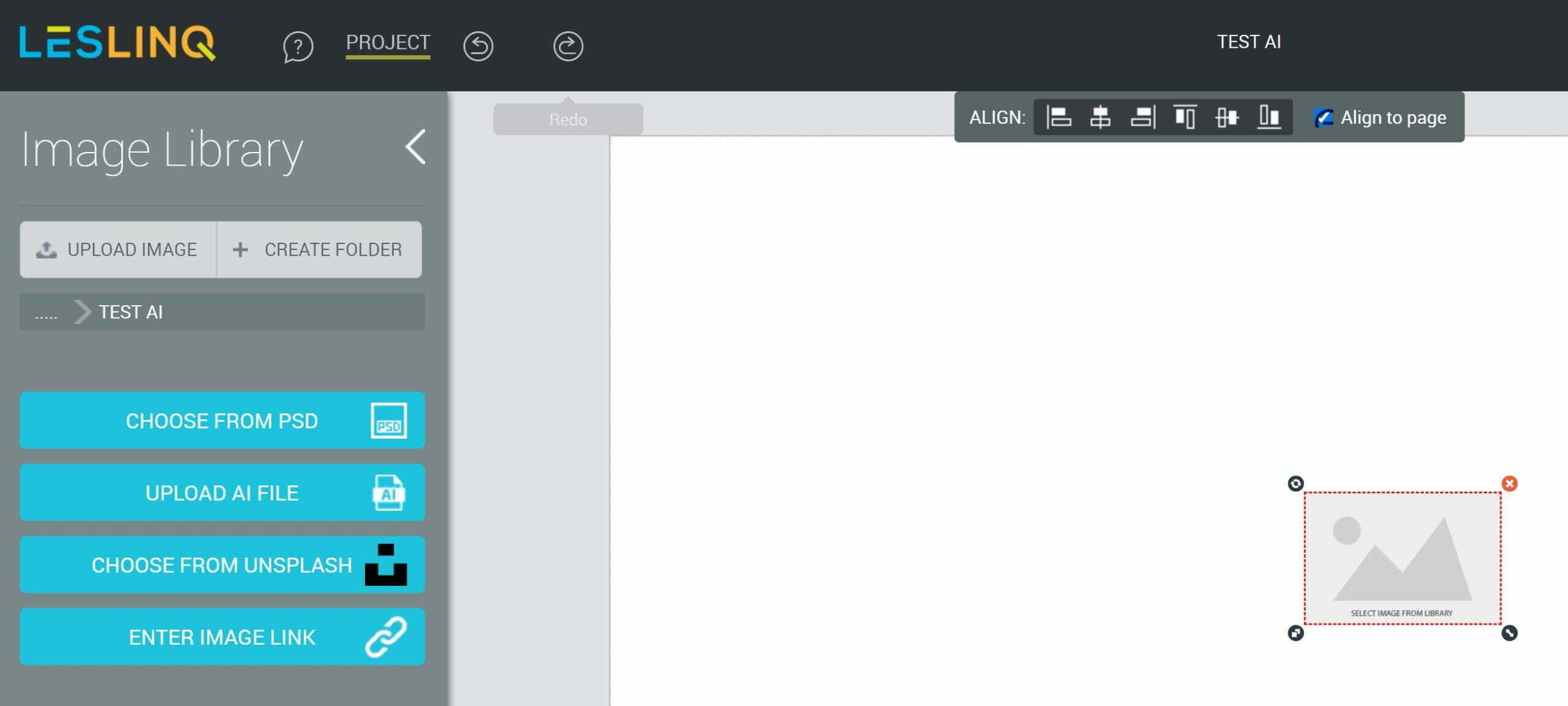
Choose the ‘UPLOAD AI FILE’ option and select the Adobe Illustrator file you want to import. Click ‘Open’. The following screen will appear:
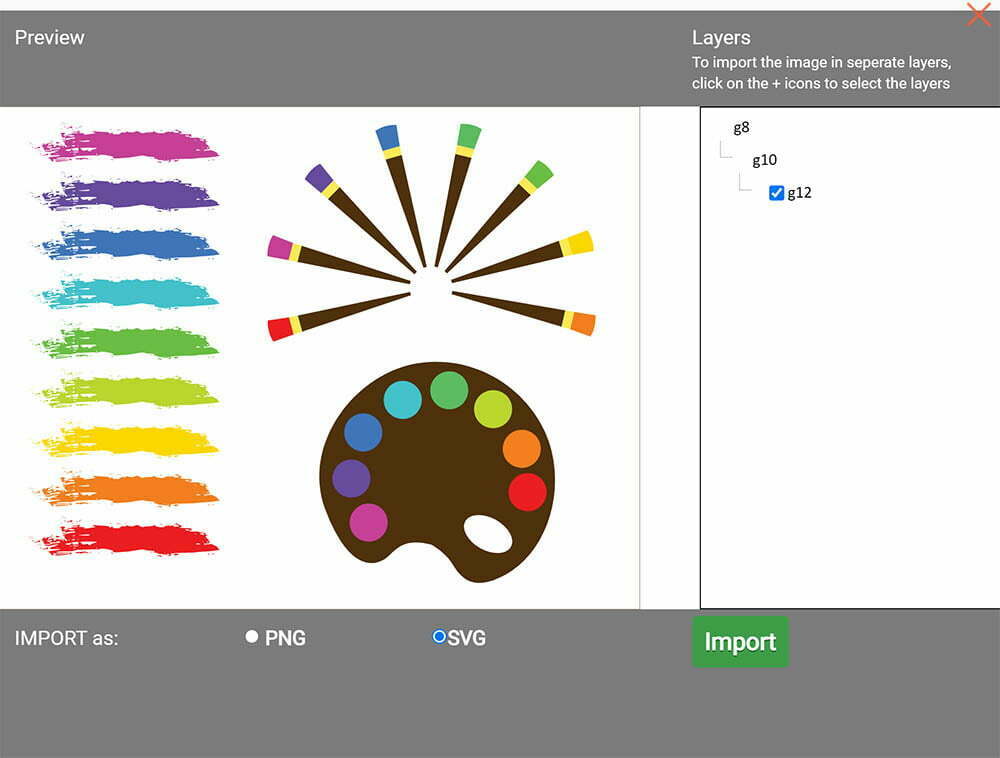
Select the file format you want to import (PNG or SVG) and choose the layers from your Adobe Illustrator file that you wish to import. You can select layers by clicking the + button until all the layers you want are selected. If you don’t use the + button, your Illustrator file will be imported as a single layer (a single image). In this case, you won’t be able to edit the individual layers.
Now click ‘Import’, and you’ll see that the separate layers from Adobe Illustrator are imported as individual files. You can now animate and edit each image separately.
Note: Sometimes a transparent layer is placed over the imported objects. You can simply select and move or delete this layer, allowing you to click on and edit all the imported objects individually.
PPT
LesLinq has a specific feature for importing PowerPoint (PPT) files. When you create a new project or open an existing one, you’ll see a ‘PPT’ button in the bottom left of the menu bar. Clicking this button opens a new window where you can upload your PowerPoint file and continue editing it in LesLinq.
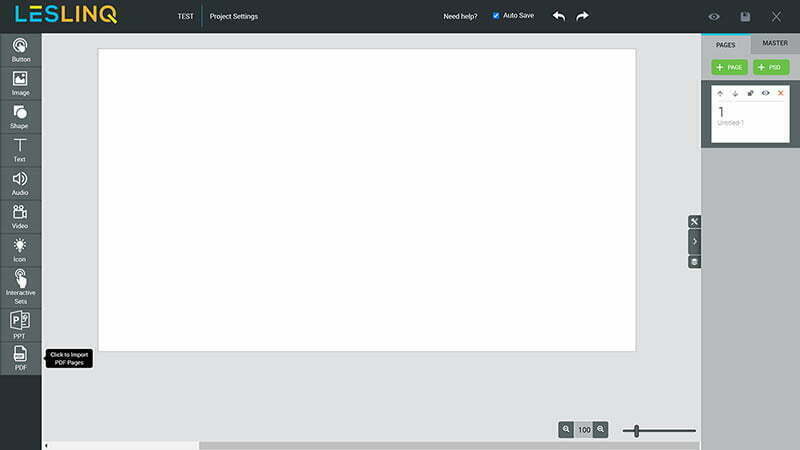
Each page of the imported PDF is processed as an image and placed on a separate page in LesLinq. You can then add interactivity to each page. This feature is ideal for publishers who want to create an interactive PDF easily. Note: LesLinq exports in HTML5 by default, making the interactive PDF immediately usable across any system.
PSD
LesLinq has a dedicated feature for importing Photoshop (PSD) files. When you create a new project or open an existing one, you’ll see the green buttons + Page and + PSD on the right side of your screen, under ‘Pages’. Clicking the + PSD button opens a new window where you can upload PSD files. Each Photoshop layer is imported as a separate element, giving you great flexibility to further edit the individual layers in LesLinq. The maximum file size for importing a PSD file is 20 MB.