Hoe kunnen wij je helpen?
-
Introduction
-
Text
-
Media
-
Elements
-
Question Module
-
Animations
-
Templates
-
Distribution
-
Settings
-
Users
-
Zero Measurement
-
Other
In LesLinq, uploading an image is simple. First, open your project in LesLinq. Then click on ‘Uploads’ in the left menu, and then click on ‘Upload Media’.
The following file formats are supported: .gif, .jpg, .jpeg, .png, .webp, .svg

After uploading, the image will appear at the top left among your images.

By clicking on the images and dragging them to your project, you can place the image on the page.

To position your image correctly on the page, you can use the buttons below. Make sure ‘Align To Page’ is checked.
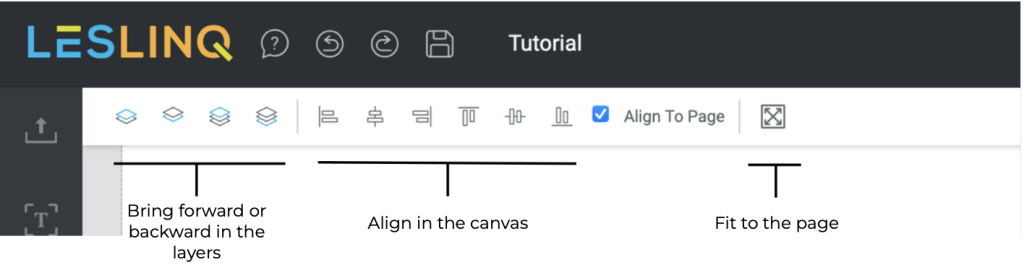
Inhoudsopgave
