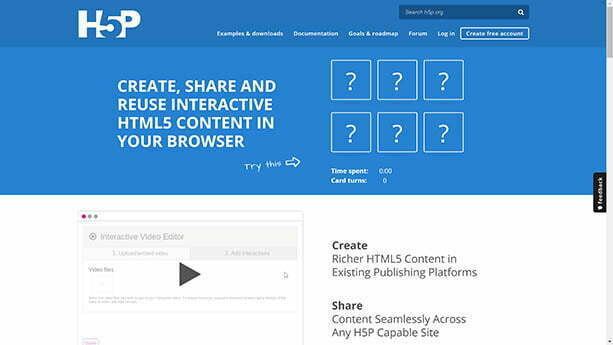Regularly we get the question what the difference is between LesLinq and H5P. We are happy to tell you more about it. Therefore, in this article we compare LesLinq with H5P.
When comparing both online tools, we look at the following properties:
- Functionality
- Level of Interactivity
- Ease of use
- Import/export options
- Price
General info
LesLinq is a fairly new online tool for creating interactive lessons, videos and animations. The tool was developed by Grafi Offshore, a company that has been active in the production of digital learning materials and building Apprentice Management Systems for publishers for almost 15 years.
H5P is a free online tool that allows you to create, share and reuse interactive content. It is open source, which means that the source code (sources) is publicly published and freely available to everyone.
Functionality
The online tool of LesLinq contains extensive functionality. It is possible to add text, images, buttons, shapes, video and audio. It is also possible to record your own audio and video in LesLinq. The tool is linked to the Unsplash image bank, so that in addition to own material, the user also has a wide choice of external image material. An important feature is that you are not bound to templates. LesLinq works with an open canvas that you can arrange however you want. You can make any element in the canvas interactive. This gives the user a lot of freedom. Moreover, LesLinq is designed in such a way that you can reuse everything you make. Last but not least, LesLinq has a ‘collaborate’ function to collaborate on a project.
H5P offers a whole collection of templates with which you can create different content. At the moment there are 46 different applications to be made. These range from different types of quizzes and serious games (such as memory and word searches), interactive charts and tables, hotspots, interactive video and even an advent calendar. H5P also offers the possibility to record audio. You can use the interactive content you create for your website, or in an e-learning module. It is also possible to create your own account via https://h5p.org/ and create your own interactive content there.
In terms of layout, H5P is very basic. The design options are limited at the front. You can make backgrounds with color or images and you can make them transparent. You can also change the font size and color, but not the font. You cannot design your own buttons and such. Because the layout of H5P does not adapt to the layout of the system to which it is linked (LMS, website, etc.), you quickly get different types of layouts mixed up. You have options to adjust the layout via CSS, but that is time consuming. In addition, you must have the right knowledge. In terms of styling and layout, LesLinq offers much more freedom.
Level of Interactivity
LesLinq offers many possibilities to add interactivity. You can link a separate ‘action’ to each element that you add to the open canvas. Types of Actions that can be used are:
• Open URL
• Go to page
• Change property
• Change style
• Animate
• Play / stop audio
• Play / stop video
You can also link separate styling elements to each individual element, such as color or transparency. Fade, zoom, slide in… In combination with the Actions, the possibilities to make elements interactive are endless.
With H5P it is possible to add interactive elements. This mainly works on the basis of fixed templates. The content types are all pre-programmed. Simple adjustments, such as changing color or font, are possible. Adding a new type of interaction or combining two interaction types gets a bit more complicated. Through the content types ‘Presentation’ and ‘Interactive Video’ it is possible to combine different content types. Compared to LesLinq, however, the possibilities to add interaction are very limited.
Ease of use
In terms of ease of use, the online tools of LesLinq and H5P are not inferior to each other. Both tools are easy to use, with a low learning curve.
Interoperability (ability to import and export)
LesLinq offers the possibility to import and further edit various file formats, such as Powerpoint, PDF, Photoshop and Adobe Illustrator. LesLinq has a Collaborate feature that allows you to collaborate on a project. Lessons can be shared via an online link, but it is also possible to download lesson materials as HTML5 file. The big advantage of this is that it plays smoothly on mobile devices. In addition, it is possible to custom integrate LesLinq with any desired LMS.
With a plugin you can link H5P to Content Management Systems such as WordPress, Moodle and Drupal, but you can also embed it within any website/ELO/LMS. Like LesLinq, H5P is made in HTML5.
Price
Anyone can use LesLinq for free. However, to share projects you need a premium account. This is available from € 1,099 per year.
H5P is open source software and you can use it completely free of charge.
Conclusion
Which tool suits you best depends on a number of factors, such as:
– the functionalities you are looking for
– the level of interactivity you want to use
– the degree of flexibility you are looking for with regard to the use of fixed elements and templates
– how important you think the freedom of your own design
– do you want an open canvas or not?
– the amount of e-learning material you want to create
– your technical knowledge
– your budget
– etc.
If you are looking for a flexible tool that offers a lot of flexibility and many possibilities to add interactivity, LesLinq is a good choice. With the open canvas you have all the freedom to create your own layout. By adding actions, you can animate elements in a fun way so that you get a very interactive end result quickly and easily.
Are you looking for a tool with many functional possibilities but limitations in styling, layout and interactivity? Then H5P is worth investigating further.
Still in doubt? You can use both tools for free. That is the best way to assess a tool on its added value. Click here to create a free LesLinq account.
Questions?
Contact us!