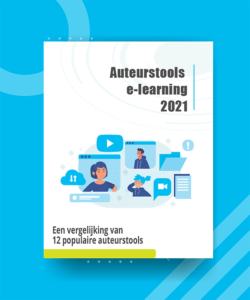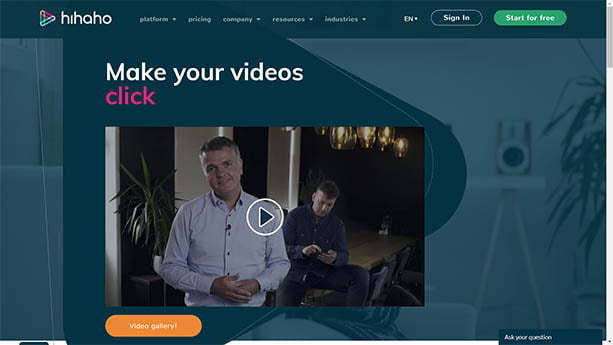Authoring tools for creating digital learning materials in 2021
A comparison of 5 popular authoring tools
E-learning is experiencing enormous growth. As a result, the demand for professional tools for creating interactive teaching materials has also increased. More and more educational publishers are looking for a professional authoring tool to make teaching materials interactive and/or add interactive video. However, authoring tools come in all shapes and sizes. How do you know which authoring tool suits your organization best? What should you look for when choosing an authoring tool? In this article, we compare 5 popular authoring tools for creating digital learning materials. We focus on educational publishers.
What exactly is an authoring tool?
An authoring tool is an online editor with which you can create your own teaching material. Authoring tools are used to merge small pieces of information such as text, images, audio, video, etc. into digital teaching materials. You can easily link the teaching material you create with this to a digital learning environment. As a user, you do not need any technical programming knowledge to use an authoring tool for e-learning. A good authoring tool is designed in such a way that the interface is understandable and that you can combine elements and make them interactive, without extensive technical knowledge being required.
Different types of authoring tools
The main function of an authoring tool is to create digital teaching materials for e-learning. However, there are many different types of authoring tools. One focuses on video and interaction, the other on convenience, a third specializes in testing… Each tool has its own advantages and disadvantages. To help you choose an authoring tool for e-learning, we have listed 5 popular authoringtools and compared them in outline.
The properties on which we compared the different authoring tools
- Functionality
- Level of Interactivity
- Ease of use
- Import/export options
- Price
Author tools 2021: we compared these 5 tools
1. LesLinq
General info
LesLinq is a fairly new authoring tool for creating digital teaching materials. The tool is aimed at educational publishers who want to create interactive digital teaching materials. Although the tool is fairly new, it was developed by Grafi Offshore, a company that has been active in the production of digital learning materials and building Apprentice Management Systems for publishers for almost 15 years.
The advantage of LesLinq is that product development is very fast: new options are added every week, such as more extensive video interaction options, animation, testing and templates.
Functionality
LesLinq is an online authoring tool with extensive functionalities. An important feature is the open canvas that you can arrange however you want. It is possible to add text, images, buttons, shapes, video and audio. It is also possible to record your own audio and video in LesLinq. The tool is linked to the Unsplash image bank, so that in addition to own material, the user also has a wide choice of external image material. LesLinq has a ‘collaborate’ function to collaborate on digital teaching materials.
Level of Interactivity
LesLinq offers many possibilities to add interactivity. You can link one or more ‘actions’ to each element that you add to the open canvas.
Types of Actions that can be used are:
- Open URL
- Go to page
- Change property
- Change style
- Animate
- Play / stop audio
- Play / stop video
You can link separate styling elements to each individual element, such as color or transparency. Fade, zoom, slide in… In combination with the Actions, the possibilities to make elements interactive are endless.
Ease of use
LesLinq is easy to use, the learning curve is low. Technical knowledge is not necessary to create a fully interactive lesson in a short time. The big advantage of LesLinq is that it has been developed more recently with newer technology and does not carry the ‘legacy’ that older tools can suffer from. Do you only want to be able to develop simple, standard lessons? Compared to other tools, LesLinq has even fewer standard templates available. Because LesLinq has been around for a little longer, the database of templates is still under development. There is, however, the possibility to include pre-developed interaction sets, such as timelines and maps with hotspots, in your lesson and to adapt these to the style of the method/course.
Import/export options
LesLinq offers the possibility to import various file formats, such as Powerpoint, PDF, Illustrator, InDesign and Photoshop, and further edit them in LesLinq. Lessons can be shared via an online link, but it is also possible to download lesson materials as HTML5 file. In addition, it is possible to custom integrate LesLinq with any desired LMS.
2. LessonUp
General info
LessonUp is an online authoring tool that allows teachers to create varied interactive lessons using video, images, interactive questions and quizzes. The tool is characterized by a large amount of ready-to-use teaching material that can also be reused. All lessons developed in LessonUp are ‘open’. Teachers can share knowledge very easily and be inspired by each other. LessonUp works with fixed templates and is very easy to use. This makes it very easy for teachers to develop a digital lesson. For publishers, LessonUp offers the possibility to offer lessons through a fixed channel.
Functionality
The program collects all videos, quizzes and other information about a subject or lesson and puts this in an attractive jacket. When you create a new lesson, you can choose from a slide, video, image, website, Google Map, Powerpoint. It is also possible to add question types, such as a quiz question, word web, open question, photo question or drag question.
Level of Interactivity
LessonUp works with fixed elements and templates. It is possible to add predefined interactivity, but within the fixed frameworks there is little room for flexibility.
Ease of use
Because LessonUp works with fixed elements, it is very easy to use. The learning curve is low.
Import/export options
LessonUp offers few import and export options, which is the biggest disadvantage for use by publishers. All lessons are stored online on the LessonUp platform.
3. Hihaho
General info
Hihaho mainly focuses on making interactive videos. The tool is great for adding interactions to videos.
Elements that you can add to a video are, for example, questions, tables of contents, pop-up menus, transparent clickable layers, hotspots, texts, images and sound.
Functionality
Hihaho’s functionality consists of 2 types: on the one hand, actions relate to the course of the video. It is possible to pause the video or jump to another part of the video. On the other hand, it is possible to overlay a functionality layer over a video.
Level of Interactivity
Hihaho is suitable for adding interactivity to video.
Ease of use
Good. Hihaho has a modern interface and is fairly easy to master.
Import/export options
Integration with Content Management Systems and Student Management Systems possible via an API. The tool is based on video, the output is always video.
4. Blue Billywig
General info
Just like Hihaho, Blue Billywig is mainly focused on making interactive video. With the tool you can upload videos and put interactive layers on top of them.
Functionality
Mainly related to videos. You can put interactive layers over videos and dynamically jump videos to show dynamic content depending on the viewer.
Level of Interactivity
Limited to layering over videos.
Ease of use
Complicated to use. They call it a simple drag-and-drop editor themselves, but the interface looks a bit old-fashioned and sounds from the market indicate that the learning curve is high.
Import/export options
Only possibilities to embed video online.
5. Exploration
General info
Explorit is an online tool to easily create an interactive message with video and sound clips. The user chooses a photo or video as wallpaper and adds hotspots to it A hotspot is a pop-up containing in-depth information and/or multimedia such as text, video, images, audio or other embedded content.
De gemaakte Explorit wordt gedeeld als html en gedistribueerd als link in een mail met WhatsApp etc.
Functionality
Compared to other authoring tools, Explorit’s functionality is quite limited. You create separate ‘hotspot’ layers that you link together to form a layered end product. You are bound to a fixed structure with little room for your own design.
Level of Interactivity
By adding text, video or audio to a photo or video you turn it into an interactive product.
Ease of use
Explorit seems very simple to use. The learning curve is low.
Import/export options
The interactive content is shared as a link.
Which authoring tool is best?
Let’s be honest: there is no unequivocal answer to this. Which authoring tool is best for you depends on a number of factors, such as:
- the functionalities you are looking for
- the level of interactivity you want to use
- the degree of flexibility you are looking for with regard to the use of fixed elements and templates
- how important you find the freedom of your own design
- do you want an open canvas or not?
- the amount of e-learning material you want to create
- your technical knowledge
- I budget
- etc.
Conclusion
Hopefully you found this review helpful and helped you choose the authoring tool that’s best for you.
Almost every authoring tool offers you the possibility to request a demo. This is the best way to evaluate each tool on its added value.
Meet LesLinq for free
Would you like to get acquainted with LesLinq for free? Schedule a demo right away or create a free account to take a look around for yourself. Do you have questions? Send an email to Chris Hofor call him on 0682 077 845.