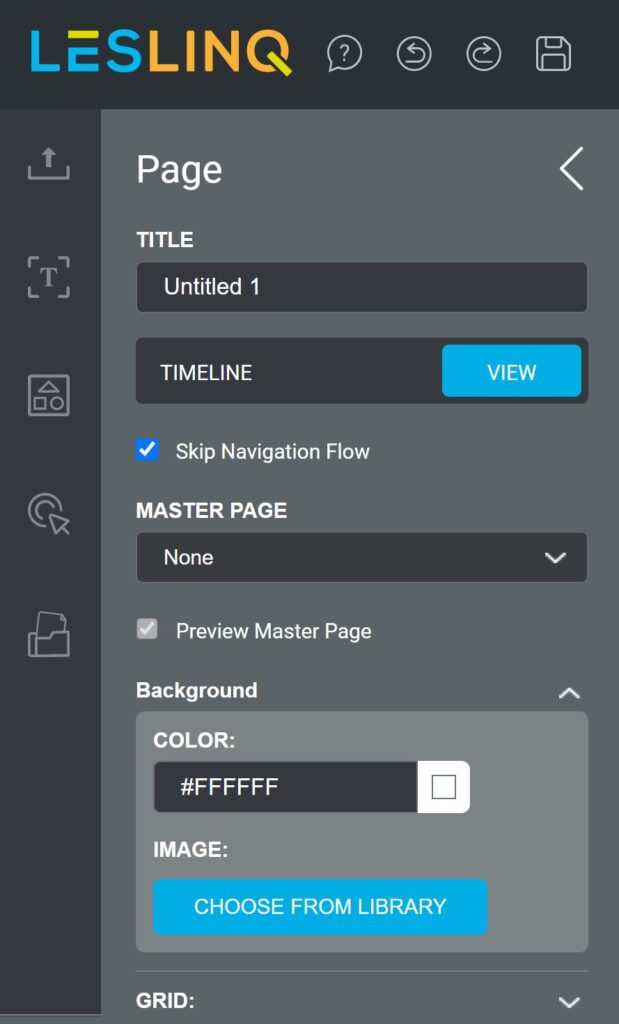LesLinq offers multiple ways to navigate between different pages. For example through the functions ‘Swipe Through’ and ‘Next/Previous’ (you can turn these on and off in the Project Settings). You also have an option in the Actions to navigate to the previous or next page.
You might, however, want to exclude a particular page from the default “navigation flow. This is possible. You can set this per page in the Page Settings. This can be done by checking the ‘Skip Navigation Flow’ checkbox. When the box is ticked, the page is removed from the navigation flow. It will now only be shown when you specifically link to this page (for example by setting the Actions box to navigate to this specific page in case of a certain action).