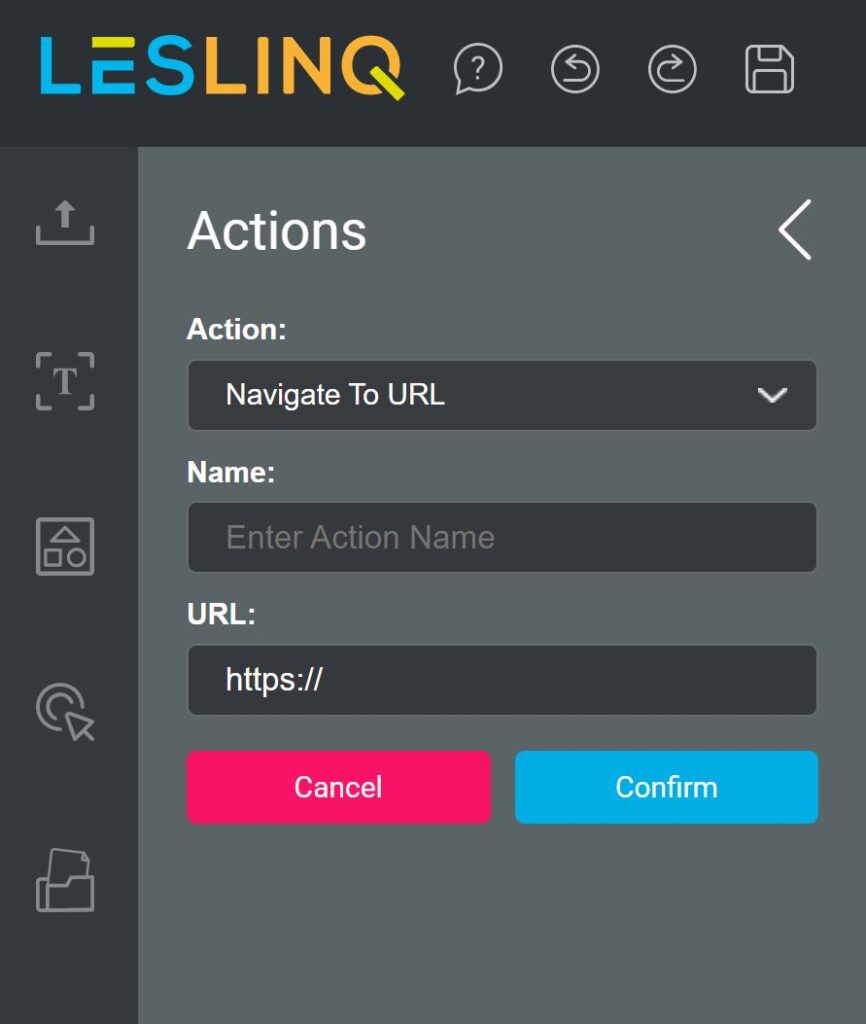Adding a hyperlink to an element works as follows:
- In the canvas, double-click the element you want to add the hyperlink to (the image, button, shape, video, etc). The propery panel will now open.
- In Actions, click the VIEW button next to On Mouse Click.
Select ‘ADD KEYFRAME’.
Select ‘ADD ACTION’. Optionally, under Time you can enter a time when you want the action to happen. When adding a hyperlink, Time will usually be set to 00:00:00.- Select ‘Navigate to URL’
- If desired, you can give the action a name (optional).
- Enter the URL you want to link to.
- Klick on ‘Confirm’.
- The hyperlink is now added and automatically opens in a new tab.