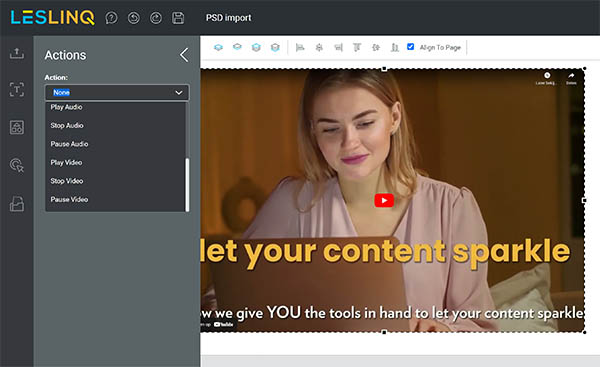By adding actions you can make a video even more interactive and keep the attention of your audience. Possible actions you can add are:
- Navigate to URL
- Navigate to Page
- Change Property
- Change Style
- Play Animation
- Play Audio
- Stop Audio
- Pause Audio
- Play video
- Stop video
You can ad dan action by doubleclicking on the video in your canvas. Click on the ‘VIEW’ button next to Timeline. Select ‘ADD KEYFRAME’. Select the time at which you want the ation to happen. Click on ADD ACTION and select the desired action. Give your action a name (optional). It is possible to add multiple actions at the same time or to add multiple actions at different times.