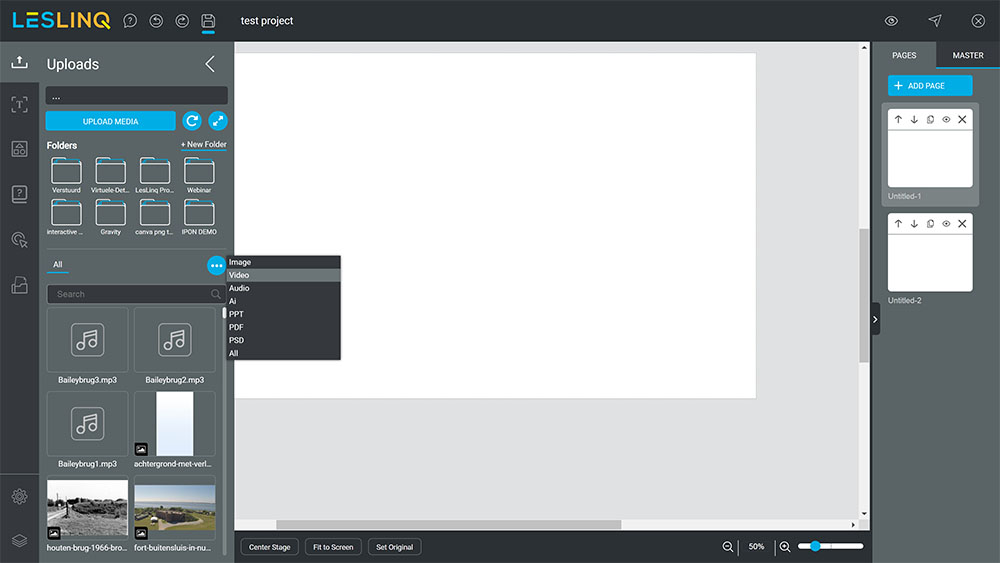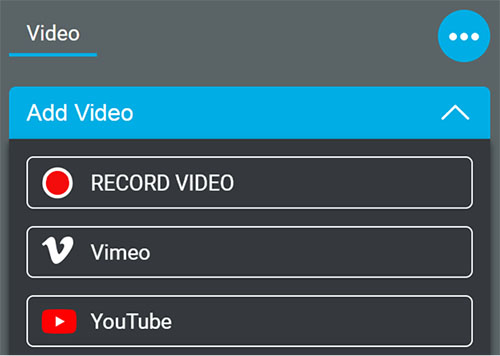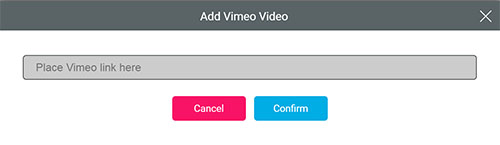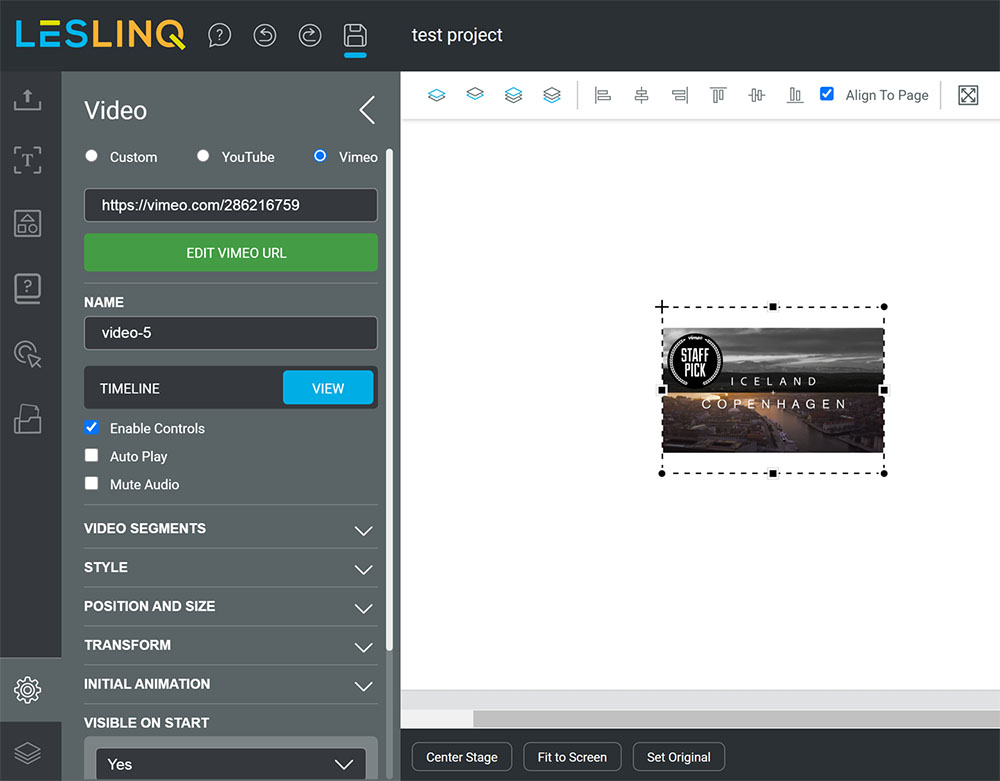In LesLinq, it was already possible to integrate YouTube videos into your e-learning/microlearning. Now, with the recent addition of Vimeo compatibility, LesLinq provides an expanded array of options for users. The introduction of Vimeo functionality enhances the platform’s versatility, offering users more opportunities to craft engaging and impactful content.
Multimedia elements, such as videos, are pivotal in digital learning, serving to captivate audiences and enhance the learning experience. By offering interactive content, you keep attention and make learning more enjoyable.
Integrating a Vimeo video into LesLinq goes beyond simple embedding. Through LesLinq, users gain control over video settings and can customize various aspects to suit their needs.
How Does It Work?
To incorporate a Vimeo video, simply navigate to your project in LesLinq. Then, access the ‘Uploads’ section in the left-hand menu and click on the blue circle with three dots. From there, select the ‘Video’ option.
Upon clicking ‘Add Video’, users are presented with the choice to either record a video directly within LesLinq (Record Video), integrate a Vimeo video, or include content from YouTube.
Selecting Vimeo prompts users to paste the link of the desired Vimeo video into LesLinq.
Once added to the canvas, users can double-click on the video to access the property panel, which offers a range of customization options.
These options include enabling or disabling Video Controls, Auto Play, or Audio. Users can also define specific segments of the video to play, adjust transparency, positioning, dimensions, and apply various animation effects.
Furthermore, LesLinq provides a Timeline feature through which users can assign different ‘Actions’ to specific time frames. For instance, users can configure the video to pause after a set duration, display a question, or navigate to another page at predefined intervals.
In summary, the integration of Vimeo expands the creative possibilities within LesLinq, empowering users to develop interactive and engaging content tailored to their unique educational objectives.
Ready to get started with LesLinq yourself?
We’d be delighted to provide you with a demo! Please get in touch with us.