Compressing images for faster load times
Online, every second counts. No one wants to wait for a page to load. That’s why it’s so important that your LesLinq project loads quickly. Fortunately, you can influence this by using images that are optimized for the web. It makes sense that a 7 MB image takes longer to load than a 7 kB image. The good news: there are handy tools available to compress images. Two tools we recommend are Squoosh and TinyPNG.
Our favorite tool for JPEG images: Squoosh
Squoosh is the ultimate image optimizer that can help improve speed. The app, created by GoogleChromeLabs, is free for everyone to use and works both online and offline. The best part of the Squoosh app is that it does not sacrifice the quality of your images.
How does it work?
Compressing an image in Squoosh is quick and easy. To start, open your browser and navigate to https://squoosh.app/.
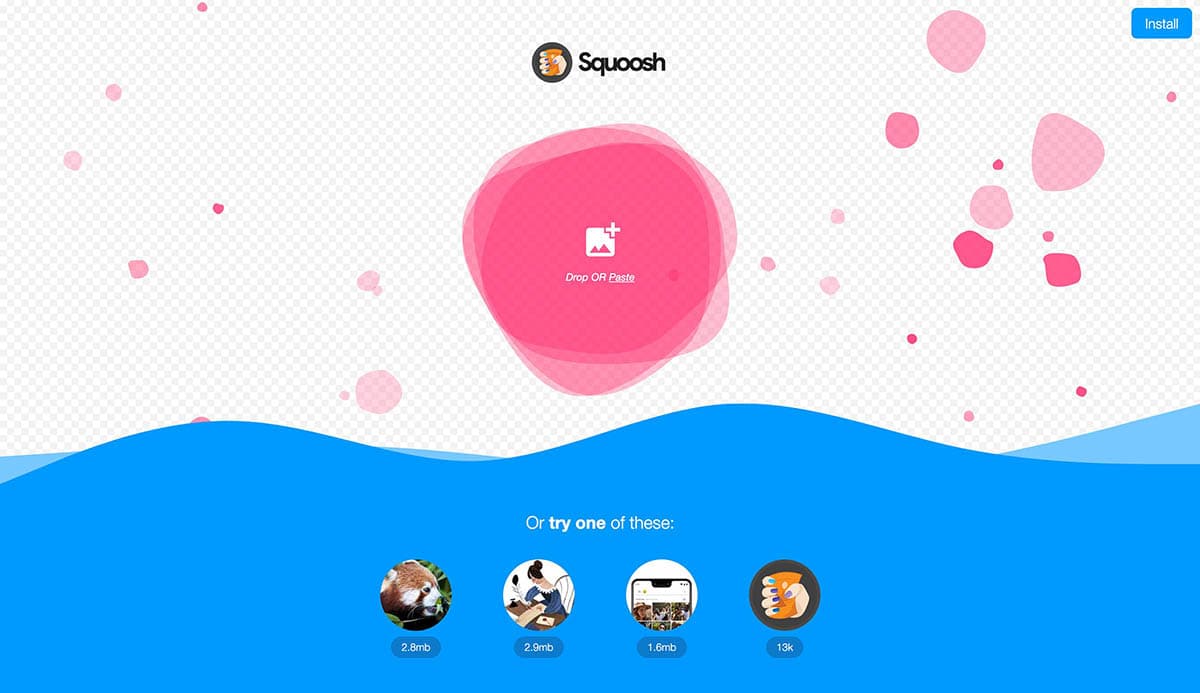
Drag your image into the editor or click on the + sign to upload your image. The Squoosh screen is divided into two parts, so you can see the before-and-after results of your image compression. On the left side of the screen, you see your ‘before’ image, the ‘after’ image is on the right.
You can choose from multiple settings. Don’t know which to choose? Use the default settings, they are fine. After compressing the image, click the ‘download’ button and save the compressed image on your computer.
Optimizing PNG images with TinyPNG
While Squoosh is a great tool for compressing images, we have another favorite for PNG images: TinyPNG.
TinyPNG uses ‘smart lossy compression’ techniques to reduce the file size of your PNG files. By selectively decreasing the number of colors in the image, fewer bytes are required to store the data. The effect is nearly invisible, but it makes a very big difference in file size!
How does it work?
Open your browser and go to https://tinypng.com/

Drag your images into the editor or click on the + sign to upload images. TinyPNG can process up to 20 images with a maximum file size of 5MB at a time. For large files, the file size can even decrease by 80% without noticeable quality loss!
After compressing the images, you can download them individually or click on ‘download all’ to download them all at once.
